Jaelin Lim
InkTank
Getting a tattoo should never be complicated.
Whether you're a tattoo newbie or a body art connoisseur, InkTank simplifies the process of searching, saving, and booking. Say goodbye to the myriad of open tabs and screenshots, our app guides you and helps make your tattoo journey pain-free (well, at least most of it).

Discover & Explore
Before diving into my design process, take a sneak peek of how InkTank can guides users through their journey of searching, saving, and booking. Knowing that this iteration is only an early prototype, I crave feedback, fresh perspectives, and would love to expand my designs to be better versions to reach their full potential.
DISCOVERY
Defining the Problem • User Research
Possible Problems
The internet is vast. Users find it difficult to organize and save content to a digital mood board.
It can be challenging to find and connect with artists who meet your needs.
It is often difficult to find artists' previous work or it's scattered and unorganized.
Difficult to find an artist's standard of quality and service.
Difficulties communicating and book an appointment online with a potential artist.
Problem Statement
Users need a resource to ease the challenges of a potentially overwhelming tattoo journey. Users desire a way to search and save their inspiration as well as gaining access to book appointments with artists from different locations.
We will know this when users are able to successfully search, save, and book an appointment with an artist that meets their needs.
Possible Solutions
Give users guidance as well as freedom on how they approach their searches.
Users will have access to artists' online lookbooks as well as ratings/reviews from past customers.
Booking an appointment will be simplified. Users can access bookings and communicate with artists.
Users will be able to consolidate and organize all of their searches. They can also share these images with the artist.
User Research - Analysis
After gaining general insight into users' behaviors and emotions through surveys, I was able to conduct three in depth interviews to dive deep into their personal take on the tattoo process. Users were honest and willing to be open about their experiences-- which allowed for conversation around what problems they were experiencing. This phase of the process helped to truly understand pain points in order to ideate potential solutions.
20 user surveys
3 user interviews
Tattoo Design
-
Users find visuals extremely helpful and guiding when searching for inspiration
-
Most people utilize Instagram or Pinterest when looking for new tattoo ideas
-
Users had to create their own system for saving and filing their searches (e.g. screen shots, bookmarking)
-
Users delight in originality of ideas and often times find inspiration from an image that they've seen before
Artist Profiles
-
Ratings and reviews heavily influence users' decisions in terms of who they would want as their artist
-
Along with ratings/reviews, artist experience in the industry also weighs into their credibility
-
Being able to see previous work experiences helps users understand an artist's quality and standard of work
Search & Save
-
There's no real comprehensive resource for people to successfully approach their entire tattoo journey (i.e. search, save, book)
-
Open-ended searches on the internet can get overwhelming
-
Instagram and Pinterest curate repetitive search results
Booking
-
Difficulty booking consultations and/or appointments with an artists unless you call or email
-
Users don't really have a way of communicating their needs - almost as if the user needs to fit the artists' requirements
-
Inconsistent contact information on the internet makes it difficult for users to connect with artists
"There's an overwhelming amount of information on the internet - I wish it was in one place"
"Other's reviews and ratings help me with my own indecisiveness"
"I enjoy looking at all the designs and artists that are out there"
"You can bookmark posts on Instagram but I ended up taking screen shots instead because I felt it was easier to access my photos"
Concepting
User Personas • User Flows • Wireframes
User Personas
After carefully analyzing data I collected from surveys and user interviews, I curated 2 design personas to anchor InkTank around. These personas were especially integral to developing the product as I was ideating real solutions for real people.

"The Creative Newbie"
Brad • 25 y/o • Freelance Artist
Needs & Goals
-
To be able to find inspiration that he can save and refer back to later
-
Wants a comprehensive guide him on different types of tattoos and artists
-
To be able to book an appointment with an artist he trusts and is open to working with a first timer
Frustrations
-
Google images is overwhelming and isn't organized to be able to find what he wants
-
Pinterest and instagram can have repetitive images
-
Finds images he likes but doesn't have an organized way to save them to his phone
Jen • 29 y/o • Travel Journalist
Needs & Goals
-
Mostly gets her tattoos whilst traveling so she wants to be able to find reputable artists in her respective location
-
Wants a categorized lookbook to be able to show the artist what she wants ahead of time
-
Find artists who have a portfolio so she can look at their past work experiences
Frustrations
-
Challenging to know where an artist might be or if they're open to booking
-
Some artists don't have an online portfolio so she can't rely on the artist
-
Frustrating to dig through hundreds of images that aren't organized on Google Images/Pinterest/Instagram

"The Experienced Traveler"
User Flows
Now that the design personas were in place, I created 3 main features of InkTank that either personas would be able to navigate through to successfully achieve their goals. The user flows helped to maintain focus of the product and made the design more user-centered.
User Flow 1
Entry Point:
Launch app
Success Criteria:
Browse search results

User Flow 2
Entry Point:
Login
Success Criteria:
Save design to board

User Flow 3
Entry Point:
Login
Success Criteria:
Browse portfolios

Wireframes
Starting off the iterative process with low-fidelity wireframes gave me freedom to design without restrictions or overthinking the solutions and features. It created a starting point for InkTank prior to refining the designs in mid and high fidelity wireframing and ultimately prototyping.
Onboarding




Add to New Board Feature

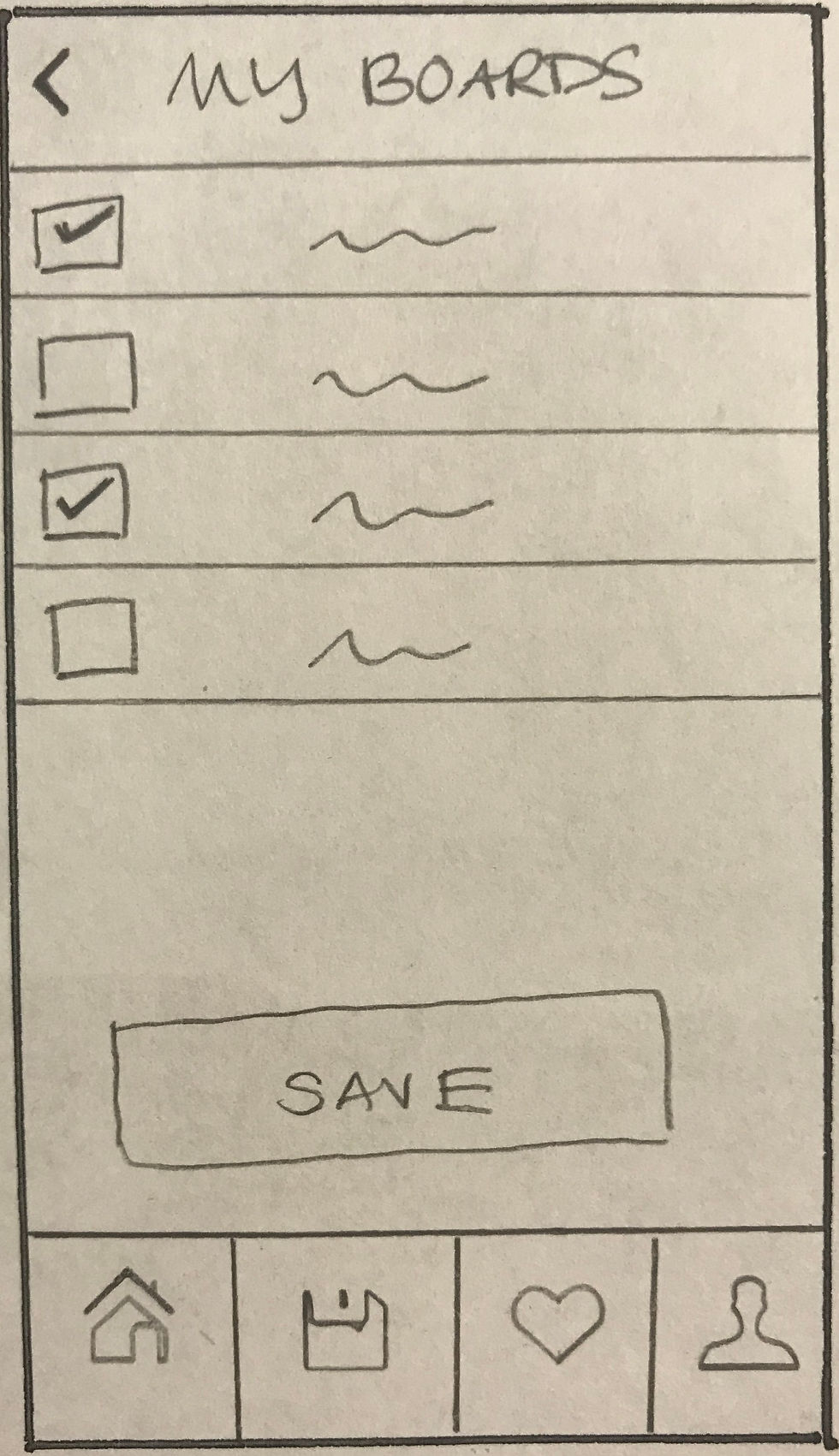


Search Feature




Book Feature
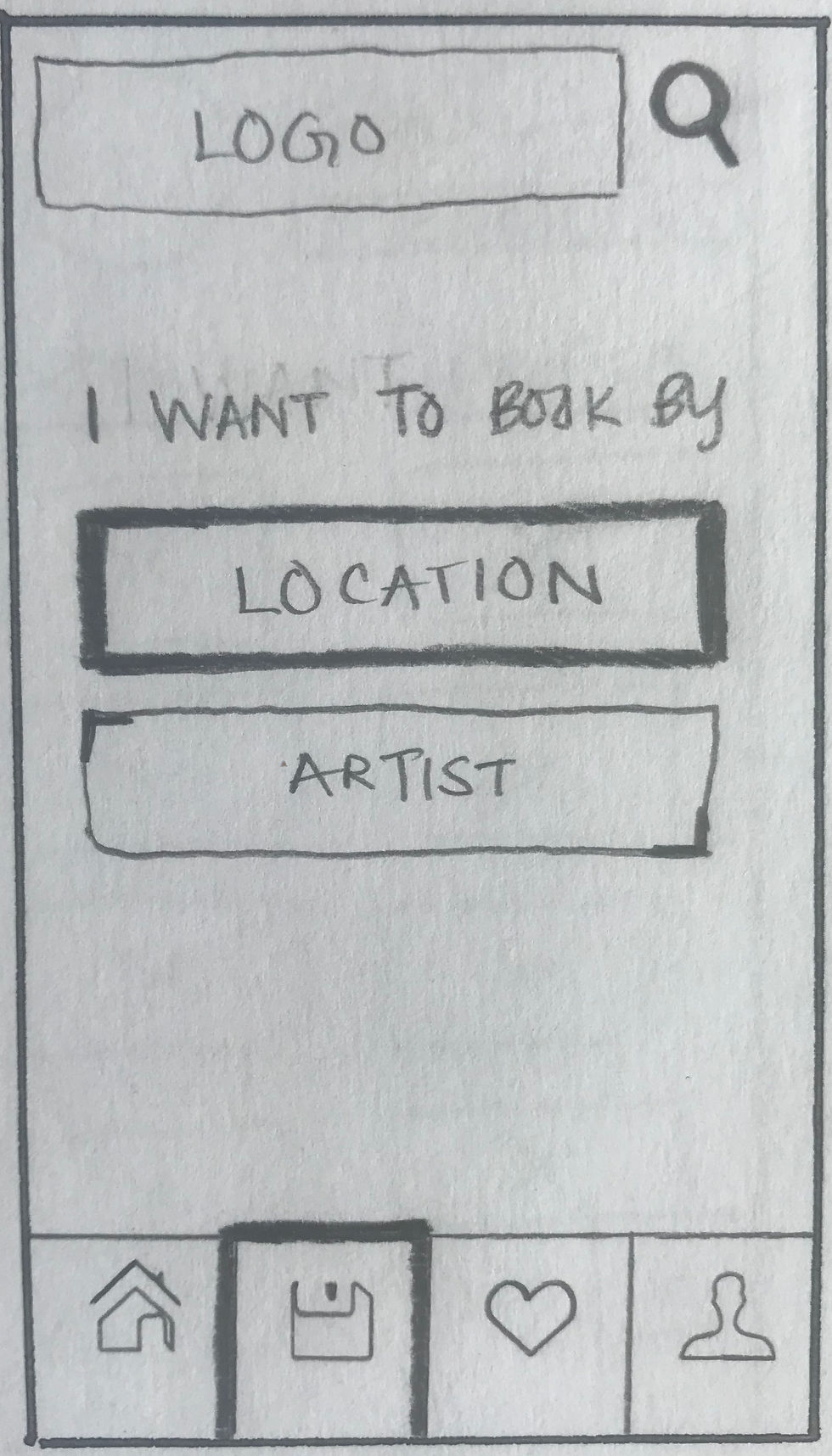
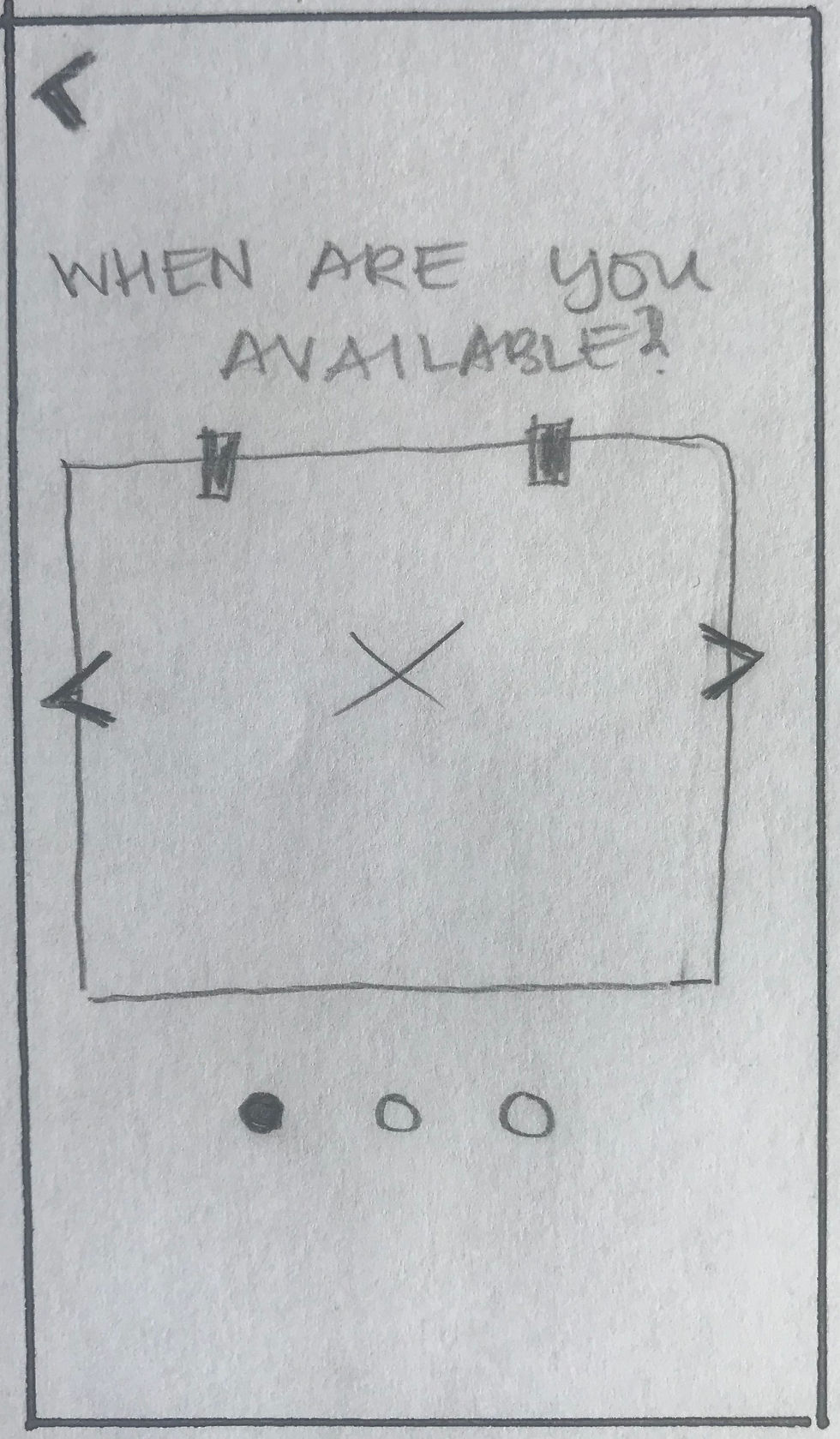
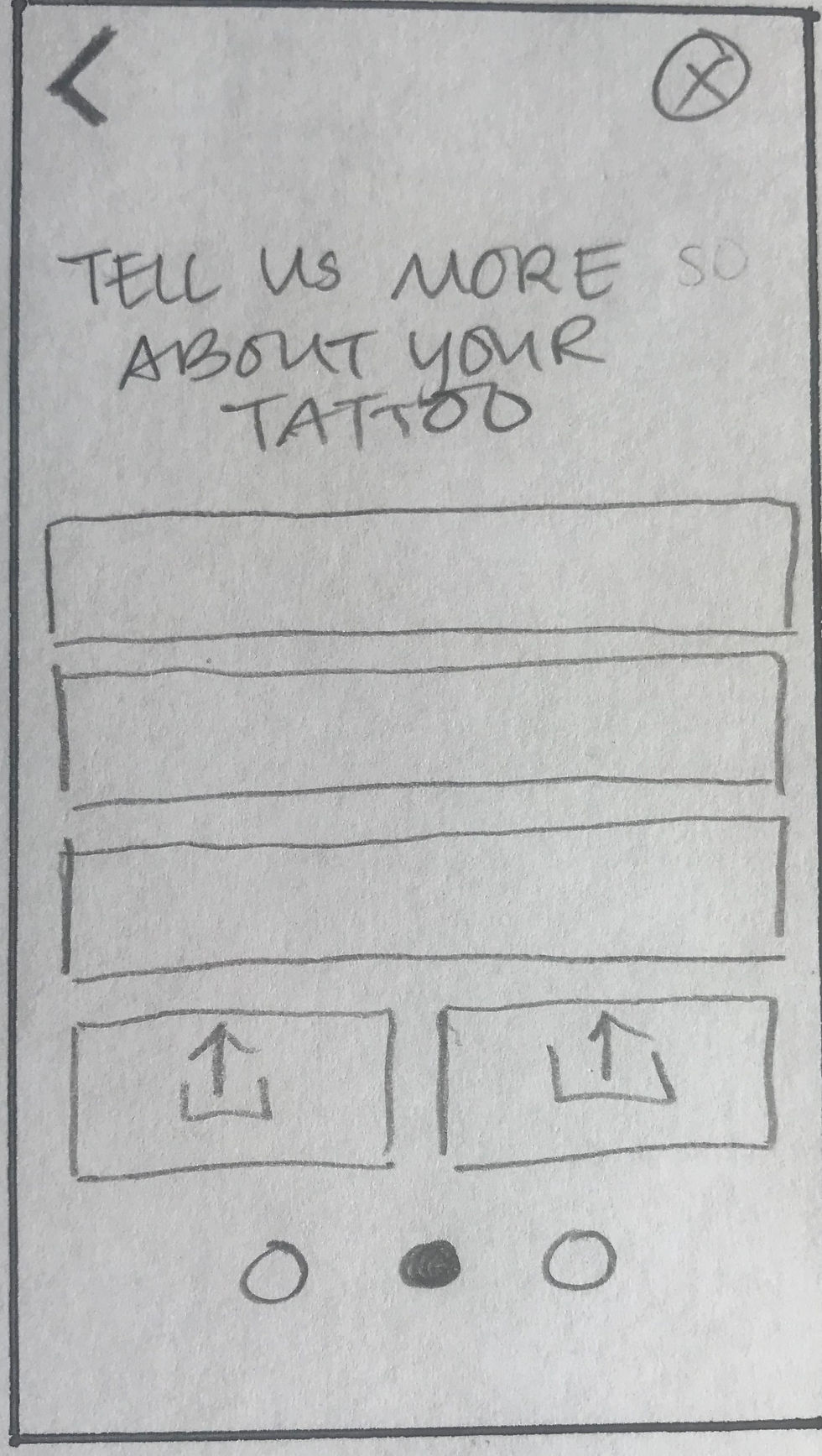
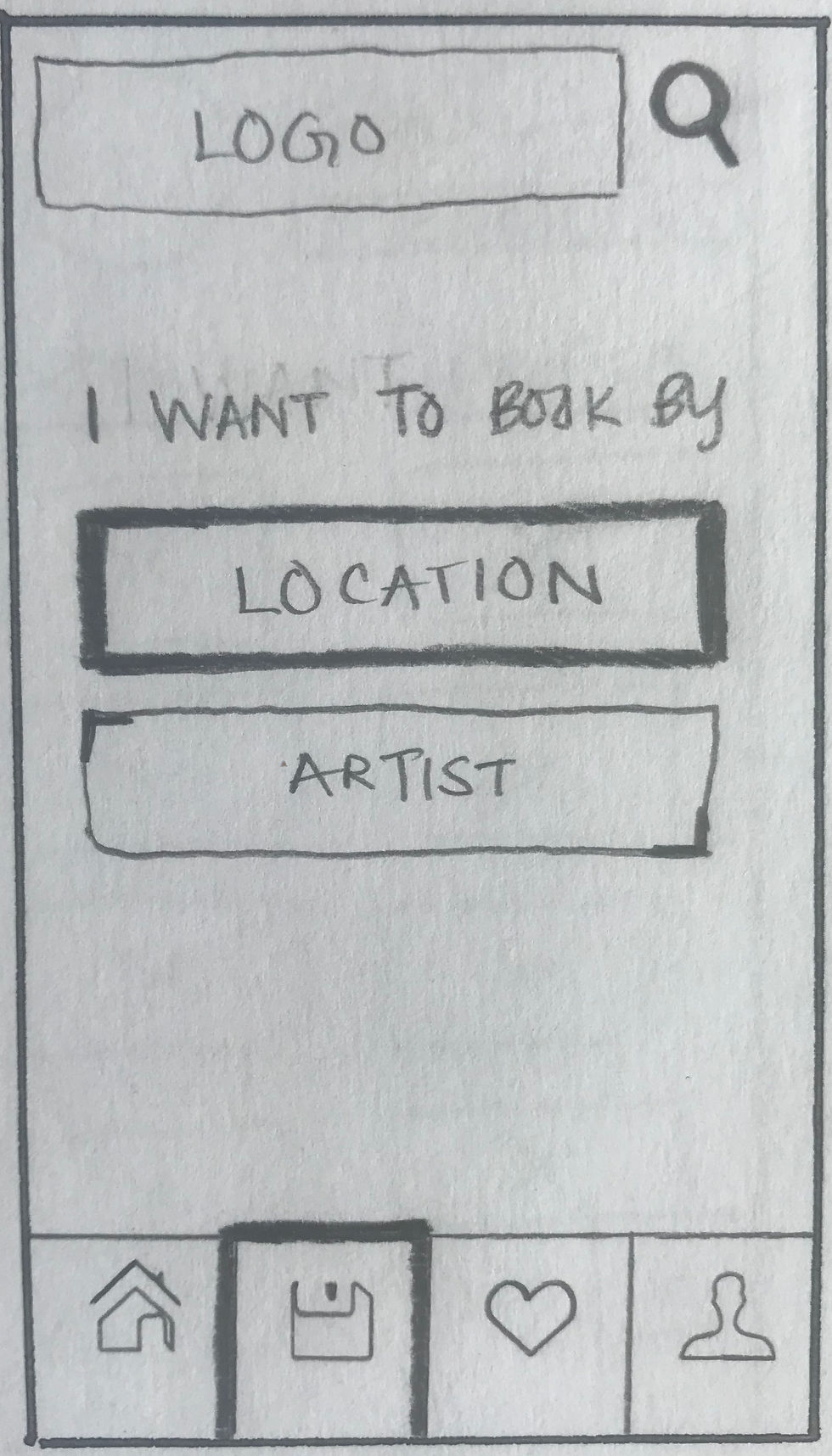
User Testing
Usability Tests • Feedback
Iterations
Onboarding




Search


Save & Favorite




Artist Account Page



Booking


Usability Tests
Finally! We get to try out InkTank with some potential real users. I was able to gather a total of 6 participants for their honest and invaluable feedback on the first prototype. Taking the time to have a set of eyes from the user end is critical to the development of the product and was able to make changes based on their actions and opinions. Due to COVID-19, all tests were moderated remote sessions which had its own set of benefits and challenges.
Background
InkTank was built for users from all levels of experience in the tattoo world. It gives its users an all-in-one platform to search for inspiration, favorite ideas, and book with artists that meet users' needs.
Participants
6
Ages ranged from 22-25 and of the 6 testers, five people had at least 1 tattoo. All sessions were moderated and remote due to pandemic limitations.
Goals
I want to measure quantitatively and qualitatively users' learnability with InkTank. We want to see the overal satisfaction with its features such as searching, saving, and booking.
Objectives
4
-
How easy is it to sign in
-
Can users search with ease
-
Can users successfully save an image to a board
-
How easy is it to book an appointment
Metrics
0 = Not a usability issue at all
1 = Cosmetic problem only; fix if there's time
2 = Minor usability issue; low priority
3 = Major problem; high priority
4 = Catastrophe; do not launch product
Changes Based on evidence
Issue #1
Box around "InkTank" was clicked thinking it was a search bar
Severity Rating: 4
Evidence: 60% of users did not navigate to search on the first try
Suggested Change: Eliminate box and make search icon distinctive

Before

After
Issue #2
Users unable to favorite an artists on account page
Severity Rating: 4
Evidence: 50% of users did not navigate to search on the first try
Suggested Change: Create icon so that users can quickly favorite an artist that they like

Before

After
Issue #3

Users needed to click back button after clicking save
Users unsure if image was saved or not
Severity Rating: 3
Evidence: 30% of users were unsure if their image was saved
Suggested Change: After adding to a new board, take user back to their search results
Before

After
Users will be taken directly back to their searches. Saved image indicated by complete heart icon.
Issue #4
Participants were unable to click on "Trending Tattoos"
Severity Rating: 2
Evidence: 66% clicked on Trending Tattoos when on the home screen
Suggested Change: Add images and interactivity to next iteration


Changed this iteration to be more clickable and interactive
Before
After
Issue #5
Participant indicated that they did not know where to put in the text in a form field
Severity Rating: 2
Evidence: 16% did not click correct form field to add text
Suggested Change: Create distinct labels and display text for form fields

Before

After
Prototype

